Easier. Better.
Give your creativity space to grow. VEGAS Proguides your video editing projects with its intelligent workflows and industry-leading audio editing tools, putting professional standards within easy reach. Native support for HEVC and ProRes file formats lets you place all common formats alongside one another on the timeline – even video from RED cameras.
Amazingly efficient.
VEGAS Progives you more editing power than ever before. With new velocity limits, you can create fast motion that's 40 times faster than normal speed. New hover scrub capabilities make marking in and out points and adding footage from the Trimmer much faster and more efficient. That leaves more time for your main goal: creating impressive videos.
A solid foundation – Image stabilization with proDAD Mercalli V4
Make shaky footage a thing of the past. Rescue material you thought was unusable and optimize it with proDAD Mercalli V4. Stabilize fisheye images or videos from your digital camera, action cam or 3D drone cam. The dynamic zoom-in function lets you create smooth, stabilized videos without impairing wide-angle shots.
Make a statement – NewBlueFX Titler Pro Express
Create titles, captions and closing credits in broadcast quality with the NewBlueFX Titler tool in VEGAS Pro 14. Give your productions extra polish with sophisticated animated titles to brand your projects with your unique style.
Stylish – NewBlueFX looks
Enhance the appearance of your footage with stunning video looks from NewBlueFX. Select from Film Color, Color Fixer Pro, Gradient Tint, Spotlight and Glow Pro.
Professional authoring
VEGAS Prosupports you right from the import and through to the finished disc. The included VEGAS DVD Architect gives you full control – from label design and menu controls to encoder settings.
Import Photoshop files with multiple layers to create custom keyframe-compatible graphic animations and overlays. Comprehensive menu design and detailed encoder settings in VEGAS DVD Architect make it an indispensable tool for creating DVDs and Blu-ray Discs.
Features:
Expanded edit mode
The advanced editing mode makes trimming easier than before. Neighboring frames are visible in the timeline and can be trimmed using mouse or keyboard. Using a loop section, you can also edit adjacent frames during playback.
Sync Link
Establish a hierarchical relationship between timeline events during editing. Move Child events independently of their Parent event, or move the Parent event and all of its Child events simultaneously to keep the family in perfect sync.
Multicamera editing
Edit multicamera productions intuitively and efficiently with VEGAS Pro. Switch between as many as 32 video sources with a keyboard command or a click of your mouse. A multicam track can be easily transformed into an individual event for detailed editing.
Masking tools
Use Bézier drawing tools to quickly and easily create rectangular and oval-shaped masks which isolate or mask out portions of your media and create interesting video composites. You can also work with powerful mask customization tools to create complex and precise masks of any shape imaginable.
LAB adjust and L*a*b* color space histogram
Take advantage of color manipulation in the powerful L*a*b* color space to provide dramatic and precise control over the color characteristics of your content. The L*a*b* Histogram view displays channel distributions of images and can also be used very effectively with the Color Match tool.
Video effects and compositing
FX masking
Pixelate logos, license plates or faces in video clips by masking an effect, rather than the image itself.
Color match
Match colors between clips in the highly versatile and powerful L*a*b* color space. Simply select a preset or select an image for custom optimization using control elements.
Compositing modes
The software uses a multi-layer, top-down paradigm for compositing and masking, which enables you to assign tracks as Parent or Child tracks. Apply Compositor Effects to create stylized lighting and textured looks. An impressive array of compositing modes provides comprehensive options for visual design. The 3D Compositing mode enables tracks to be moved and rotated anywhere in 3D space, and the results can be used in a stereoscopic 3D project.
Create projects in 3D as easily as in 2D
Stereoscopic 3D adjustments
Use the powerful Stereoscopic 3D Adjust filter to correct camera misalignments and adjust the screen depth of the target object to place it exactly where you want it in the 3D field. Utilize the stereoscopic editing tools to easily correct stereoscopic 3D screen edge violations. You can also shift the horizontal offset in some 2D effects and transitions in order to adjust the perceived depth of the effect.
Powerful monitoring solutions
Optimized editing options for 3D videos include the possibility to monitor and make adjustments in 3D. VEGAS Pro provides an extensive selection of viewing options. These include channel specific, top/bottom, side-by-side, blended, or anaglyphic display. Use an SDI or HDMI connection to deliver a high-end preview experience on a 3D display.
True stereoscopic 3D camera for 3D track motion compositing
Create 3D motion effects with precise control over Z depth, plane intersection, compositing, and more. The Parent Motion feature allows you to move and rotate multiple tracks in 3D space as a unit. Adjust movement in real time with instant previewing.
Integrated 3D adjustments
Utilize the integrated tools for basic 3D adjustments to enhance your project and ensure professional 3D results. Typical corrections include horizontal and vertical offsets, zoom discrepancies, keystone, and rotation.
Add depth to 2D elements
Give 2D elements such as background, title and graphic elements depth in the 3D output using horizontal offset adjustment tools. Use the traditional VEGAS Pro track compositing methods to intermix 2D elements with 3D content.
Auto correct footage
Correct deviations in the camera settings for your 3D video material in VEGAS Pro.
Media management and performance
Flexible project interchange
VEGAS Pro supports import and export of external project files. Transfer between and convert system-compatible and external file formats. Finalize projects in VEGAS Pro that were started in Avid, Final Cut, DaVinci or Adobe Premiere and After Effects.
Intelligent arrangement
For a better overview, categorize media within your project using tags. VEGAS Pro automatically organizes each tagged clip into appropriately named Media Bins. Quick Search enables you to filter media instantly and modify tags at any time. The folders are intelligent and will update automatically.
4K support
VEGAS Pro 14 supports media in up to 4K resolution. Working in high resolution offers more details and flexibility and is ideal for compositing and working with video effects. VEGAS Pro natively supports XAVC and XAVC S files as well as RED ONE® and RED EPIC® files.
GPU acceleration
Enjoy smoother video playback thanks to improved GPU performance support and save valuable rendering time with video effects, dissolves, compositing, editing, object tracking and encoding.
Optimized workflow
Frequently used tools are organized in a convenient pop-up menu directly below the timeline to provide fast access for a more efficient editing workflow.
Easy capturing
Add media from almost all devices to VEGAS Pro by simply dragging it from the Device Explorer to the Project Media window, the timeline, or the Trimmer window.
Multi-format native editing
HEVC/ProRes/XAVC Support
Natively edit formats such as HEVC, ProRes, XAVC and XAVC S in HD, 2K and 4K without additional add-ons or plug-ins.
Capture to MXF from SD/HD-SDI devices
Record old formats effortlessly in VEGAS Pro and convert to XDCAM standard for editing or archiving.
Support for RAW photo files
Use RAW photo files in your VEGAS Pro projects and natively edit files in the timeline.
Streaming support for AVC/MP4 encoder
Render AVC/MP4 files with streaming compatibility.
Smart Proxy workflow
Create Smart Proxy clips in VEGAS Pro and enjoy faster playback of high-resolution video footage. Depending on playback settings, media will automatically and dynamically switch to proxy. The original date is maintained for the final post-rendering version. You can also set a preference to automatically create proxy files when you add Ultra HD media to your project.
Proxy-first workflow
Use the Wireless Adapter to send proxies to the cloud. Proxies can be downloaded and edited while the high-resolution files are in transit.
Project archiving
Organize your completed project along with its associated media with the flexible Archive feature. You can also archive all media associated with a project or only the media used on the timeline, including nested projects.
Comprehensive S-Log workflow
VEGAS Pro 14 supports S-Log technology. As a result, there are no restrictions in creativity when it comes to editing dynamic color ranges.
Audio editing
Complete multitrack audio environment
VEGAS Pro includes powerful audio recording and editing tools for the most demanding productions. Record audio in a multitrack environment with input buses, professional metering, punch-in recording, unlimited tracks, and more. Enjoy real-time envelope automation recording, join audio recordings with a variety of automatic crossfade types, and create mixes with assignable effects. No other NLE provides a digital audio workstation feature set that comes close to the tools in VEGAS Pro.
Surround sound encoding and decoding
Create 5.1 surround mixes directly within VEGAS Pro 14. Use the panner to automate tracks and buses and produce breathtaking soundtracks for DVDs and Blu-ray Discs. Apply surround effects to track level or directly to the sum. This way you can exercise full control over your mix. To finish, export your project for encoding into Surround format. In addition, VEGAS DVD Architect software imports AC-3 files for multichannel 5.1 DVD and Blu-ray Disc creation.
Extensive audio effects
VEGAS Pro software supports standard VST interfaces. Apply effects to individual objects, events on a track and buses. Choose from more than 30 included signal and effects processing tools and automate effects with envelope control in real time. Wave Hammer Compression, EQ, and noise gate as well as reverb, chorus, and delay are all included. Surround effects for the master bus include EQ, dither, and Wave Hammer Surround compression tools.
High-resolution audio support
VEGAS Pro 14 software supports 24-bit/192 kHz for the ultimate in sonic fidelity. In addition, the ability to edit at the sample level enables you to execute ultra-precise adjustments to audio, remove random pops and clicks or re-establish sync.
Broadcast Wave format support
VEGAS Pro 14 supports BWF for easy exchange between audio editors and broadcasting platforms.
Audio event FX
VEGAS Pro allows editors to incorporate audio effects at the event level, track level, bus level, and master output stage, for maximum flexibility when working with multitrack projects.
Input buses
Record, monitor, and mix audio from external devices via input buses. Use the real-time rendering option to mix audio from external audio devices into your final render.
Loudness meters
Optimize your mixes to maximize audio dynamic range. Create compliant renders for any signal path. This helps you achieve the perfect auditory experience for viewers.
Multithreaded audio engine
VEGAS Pro 14 software takes advantage of multicore and hyper-threading computer systems to maximize available hardware resources. By leveraging the full capabilities of the hardware and reducing direct CPU load, you will notice:
more tracks and audio/video effects available for real-time preview
improved performance at lower latencies
shorter audio render times
Envelope automation recording
Record track envelope and keyframe parameters in real time with a mouse or external control surface hardware. Choose between touch and latch record modes and utilize automatic post-record keyframe thinning. Automation parameter control is available for both stereo and Surround tracks and buses, as well as for video tracks.





















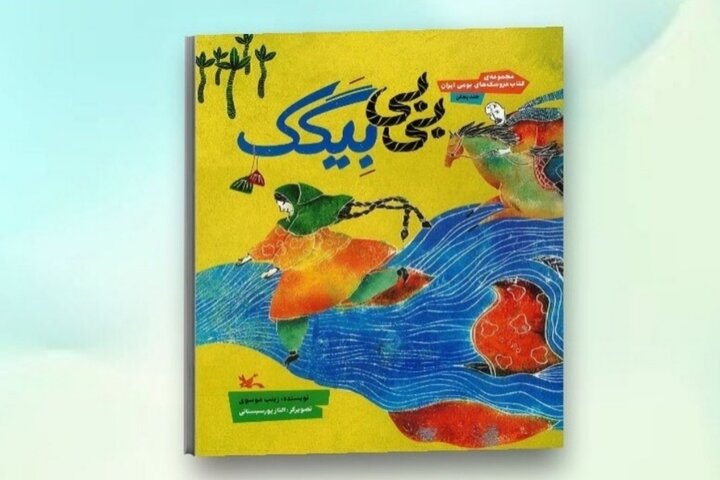

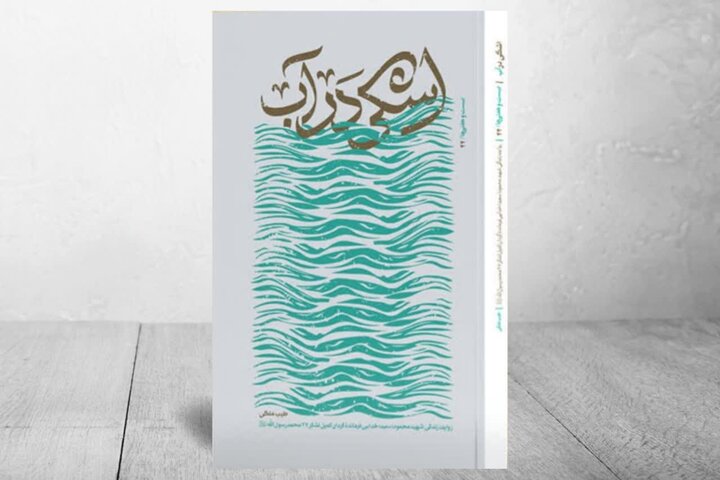
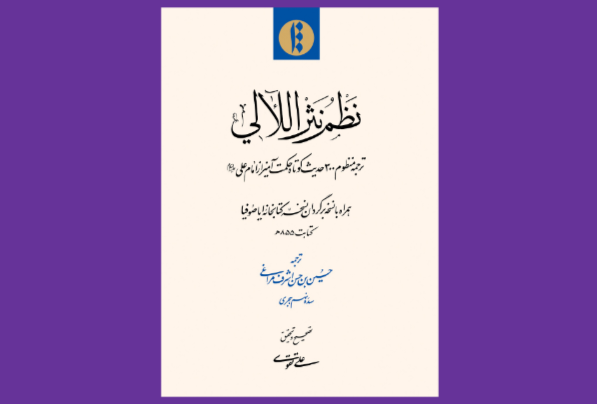


چهارشنبه 24,دسامبر,2025