یزدفردا"Adobe Premiere Pro CC یکی از محصولات شرکت Adobe بوده که به صورت تخصصی برای ویرایش حرفهای فیلم طراحی و توسعه یافته است. با نسخه CC این نرم افزار میتوانید ویدیوهای خود را سریعتر از همیشه ویرایش کنید. دهها ویژگی جدید که شامل طراحی جدید Timeline، مدیریت فایلهای چند رسانهای بهبود داده شده، رنگ بندی تسریع شده میباشند، در این نسخه از نرم افزار قرار داده شدهاند.
قابلیتهای کلیدی نرم افزار Adobe Premier Pro CC:
- ویرایش حرفهای فیلمها
- طراحی جدید Timeline
- مدیریت فایلهای چند رسانهای
- اشتراک گذاری کارهای خود با سایر کاربران
- و ...
Adobe Premiere Pro CC is part of Creative Cloud. That means you have access to all the latest updates and future releases the moment they're available. Sharpen your skills and master new tools with a rich and growing library of training videos. And Creative Cloud is integrated with Behance, so you can share your projects and get immediate feedback from creatives around the world.
Editing finesse
Edit more efficiently with a redesigned Timeline, intuitive track targeting, and dozens of new shortcuts. See critical information such as duplicate frames and through edits. With Paste Attributes, you can copy and paste the specific effects you need from one clip to another.
Link & Locate
Modern productions are built on hundreds (if not thousands) of clips. It's easy to lose track of files and backups saved on multiple drives. Link & Locate helps you track down your clips quickly, making media management — and your productions — more efficient.
Lumetri Deep Color Engine
Quickly apply rich, beautiful, preset color grades in Adobe Premiere Pro thanks to the Lumetri™ Deep Color Engine. With the Looks Browser, preview and add looks from Adobe SpeedGrade™ as easily as adding a dissolve. Also import LUTs from other systems.
Precise audio control
Control sound with the Audio Clip Mixer, adjusting clips independently for a perfect mix. Get hands-on with an audio control surface for more precision. Fine-tune with the TC Electronic Radar Loudness meter, and access effects plug-ins like VST3 and Audio Units (Mac OS only).
Adobe Anywhere integration
Adobe Premiere Pro integrates with Adobe Anywhere* for video. Team members work with files on a shared server without downloading. Avoid versioning problems. Make and review edits from any location. Assemble the best team — with no geographic limits.
Premiere Pro CC (2017)
Easier collaboration with Team Projects (Beta)
Collaborate and share sequences and compositions in real time with Team Projects (Beta). Features like version control and conflict resolution are built right into Premiere Pro, After Effects and Prelude so teams can work better together. Available now for Creative Cloud for teams and enterprise customers.
Improved captions
New captions features enable you to manipulate text, alter duration and location, and create open or closed captions from scratch.
Lumetri Color enhancements
New color pickers let you make immediate selections when working with HSL secondaries. Plus, you can work with HDR10 files and get better support for color space metadata.
Accelerated Dynamic Link
Faster performance reduces the need for intermediate rendering and delivers higher frame rates during playback.
Auto-aware VR
Premiere Pro automatically detects whether your virtual reality video is monoscopic, stereoscopic left/right or stereoscopic over/under, and applies the appropriate settings.
Publish directly to Behance
Publish videos directly to your Behance portfolio — no need for separate export or uploading.
Dynamic Link with Character Animator
Eliminate intermediate rendering and speed up performance when working between Character Animator, After Effects, and Premiere Pro.
Live Text template improvements
New file format lets you share Live Text templates between Premiere Pro and After Effects without the need for a separate After Effects license.
New Getting Started experience
A new launch screen guides beginners through different ways of learning the app, from examining a completed video sequence and following tutorials to an optimized quick-start project template.
Typekit font sync
No need to find missing fonts manually when working in Live Text templates now that fonts automatically sync and update from Typekit.
Audition audio effects
New high-quality real-time audio effects give you better sounding output and improved fidelity.
Keyboard shortcut mapping
Quickly find, adjust, and customize keyboard shortcuts using a visual map.
Easier ingest
Stitch multiple clips from your camera together into one file for simpler file management.
Better performance
Work faster than ever before with improved support for Apple Metal and more GPU effects, including Offset.
Import more native formats
Premiere Pro now supports even more formats, including Native QT DNxHD/DNxHR export and RED Helium
More info (open/close)
سیستم مورد نیاز
- Multicore processor with 64-bit support
- Microsoft Windows 7 with Service Pack 1 (64 bit) or Windows 8 (64 bit), or Windows 10 (64 bit).
- 8GB of RAM (16GB recommended)
- 8GB of available hard-disk space for installation; additional free space required during installation (cannot install on removable flash storage devices)
- 1280x800 display
- Sound card compatible with ASIO protocol or Microsoft Windows Driver Model
- Optional: Adobe-recommended GPU card for GPU-accelerated performance
1. ابتدا نرم افزار اصلی را دانلود و از حالت فشرده خارج نمایید.
2. اتصال خود را به اینترنت کاملاً قطع نمایید.
3. فایل Set-up.exe را اجرا کنید و منتظر نصب نرم افزار بمانید.
4. در مرحله بعد با پیغام خطا مواجه میشوید؛ در این مرحله گزینه Sign-in Later را بزنید.
5. در ادامه گزینه Start Trial را انتخاب کنید.
6. مراحل نصب نرم افزار را به اتمام برسانید.
7. سیستم خود را Restart کنید.
8. کرک قرار داده شده را جداگانه دانلود کرده و از حالت فشرده خارج نمایید.
9. روی فایل Patch.exe راست کلیک کرده و بر روی گزینه Run as Administrator کلیک کنید.
10. در پنجره باز شده نرم افزار مورد نظر خود را از لیست موجود انتخاب نمایید.
11. بر روی دکمه Install کلیک کنید و در پنجره باز شده به محل نصب نرم افزار رفته و فایل amtlib.dll را انتخاب کنید و منتظر بمانید تا نرم افزار فعال شود.
12. بعد از اتمام تمامی مراحل، اتصال خود را به اینترنت وصل کرده و سیستم خود را یکبار Restart نمایید.
13. نرم افزار بدون هیچ محدودیتی فعال شده و قابل استفاده است.
نکات:
- کرک قرار داده شده کاملاً 100% و آفلاین بوده و تمام ویژگیهای نرم افزار را فعال میکند و بعد از فعال سازی نرم افزار، نیازی به قطع ارتباط با اینترنت ندارد.
- تمامی فایلها تا حد امکان فشرده شده و قابلیت تعمیر با نرم افزار WinRAR در صورت ناقص دانلود شدن را دارا میباشند.
www.p30download.com
-
نویسنده : یزد فردا
-
منبع خبر : خبرگزاری فردا
http://www.yazdfarda.com/news/af/137810/
![]() نرم افزار اصلی (v11.0.0)
نرم افزار اصلی (v11.0.0)![]() نسخه 64 بیتی - 1313 مگابایت
نسخه 64 بیتی - 1313 مگابایت![]() دانلود - بخش اول
دانلود - بخش اول![]() دانلود - بخش دوم
دانلود - بخش دوم![]() دانلود کرک (به تنهایی)
دانلود کرک (به تنهایی)![]() آموزش Adobe Premiere Pro CC
آموزش Adobe Premiere Pro CC



























چهارشنبه 19,فوریه,2025