یزدفردا:NoteBurner M4V Converter Plus به شما کمک می کند تا DRM را از فیلم های M4V خریداری شده و اجاره شده از iTunes کنار بزنید و فایل های ویدئویی را به فرمت هایی شامل MP4 ،AVI ،MPG ،MPEG-1 ،MPEG-2 ،3GP ،3G2 ،FLV تبدیل کنید. این برنامه قدرتمند که می تواند ویدئو را با دستگاه هایی اعم ازiPad ،iPhone ،iPod ،Apple TV ،Samsung ،HTC ،Sony Xperia ،Kindle Fire HD ،PSP ،PS3 ،Walkman ،Creative Zen ،Xbox 360 ،Sandisk Sansa ،Nokia ،Google Android و BlackBerry همگام سازی کند یک مبدل MP4 و AVI نیز می باشد. شما همچنین می توانید فرمت M4V را به فرمت های دلخواه خود تبدیل کند و از برنامه های ویرایشگری مانند Final Cut Pro و iMovie استفاده کنید و در وبسایت های YouTube ،Vimeo ،DailyMotion و .. به اشتراک بگذارید.
DRM (Digital Rights Management) یك سری از قوانین و محدودیتها در استفاده از فناوری رایانه ای و نرمافزارهاست كه توسط قانونگذاران حق كپیرایت (حق كپی و تكثیر قانونی محصولات) وضع شده است و بر نصب، استفاده و تكثیر قانونی نرمافزارها و اطلاعات آنها، نظارت دارد. این نرم افزار DRM را از فایل های iTunes جدا می کند تا بتوانید به فرمت دلخواه تبدیل کنید.
قابلیت های کلیدی نرم افزار NoteBurner M4V Converter Plus:
- رابط کاربری ساده و آسان
- تبدیل فایل های ویدئویی به فرمت های MP4 ،AVI ،MPG ،MPEG-1 ،MPEG-2 ،3GP ،3G2 ،FLV
- به اشتراک گذاری فایل ها در YouTube ,Vimeo ,DailyMotion
- همگام سازی ویدئو با دستگاه های iPad ،iPhone ،iPod ،Apple TV ،Samsung ،HTC ،Sony Xperia ،Kindle Fire HD ،PSP ،PS3 ،Walkman ،Creative Zen ،Xbox 360 ،Sandisk Sansa ،Nokia ،Google Android و BlackBerry
- و ...
NoteBurner M4V Converter Plus helps you remove DRM from purchased and rented M4V movies from the iTunes and convert them to unprotected video formats including MP4 ،AVI ،MPG ،MPEG-1 ،MPEG-2 ،3GP ،3G2 ،FLV ،and SWF. The DRM M4V Converter has various built-in output profiles for iPad ،iPhone ،iPod ،Apple TV ،Samsung ،HTC ،Sony Xperia ،Kindle Fire HD ،PSP ،PS3 ،Walkman ،Creative Zen ،Xbox 360 ،Sandisk Sansa ،Nokia ،Google Android ،and BlackBerry. It's also an MP4 converter and AVI converter.
NoteBurner M4V Converter Plus Key Features:
- Remove DRM from iTunes Rentals and Purchases.
- Convert M4V to MP4 ،MOV ،AVI ،etc.
- Keep AC3 5.1 Audio and All Subtitles.
- Support the Latest Version of iTunes 12.3 and Mac El Capitan.
Remove DRM from Both iTunes M4V Purchases and Rentals
NoteBurner M4V Converter Plus for Mac is a M4V DRM removal tool for Mac users. This DRM M4V removal tool can not only remove DRM protection from purchased M4V movies ،but also supports to remove DRM from rented M4V movies before they are expired. So if you want to keep a iTunes rental movie in your movie library ،you can simply use this DRM M4V Converter to convert M4V to unprotected MP4 ،MOV etc.
Remove DRM 20X Faster with Higher Quality
- Remove DRM and convert iTunes DRM protected movies ،TV shows ،and music videos 20X faster using advanced encoding technology. It is much faster than any other DRM video converters in the market!
- Provide options like "Same as source for MP4" and "Same as source for MOV" and convert iTunes movies to lossless video file which best preserves image quality.
Keep AC3 Dolby 5.1 Audio ،Multilingual Subtitles/Closed Caption & Audio Tracks
- Keep AC3 Dolby 5.1 audio when choosing output as "Same as source for MP4" or "Same as source for MOV" ،which is what traditional DRM removal or converter cannot do. It will be perfect to play DRM-free iTunes videos with 5.1 audio on TV.
- Multilingual subtitles ،closed caption and audio tracks of iTunes videos can also be saved with this powerful DRM Removal software.
Convert iTunes M4V Files to Tons of Formats and Nearly All Devices
- Easily convert iTunes M4V purchases and rentals to unprotected video formats including MP4 ،AVI ،MPG ،MPEG-1 ،MPEG-2 ،3GP ،3G2 ،FLV and SWF.
- Convert the protected M4V iTunes videos to most popular devices ،such as Motorola ،Samsung Galaxy ،Sony ،Blackberry ،Toshiba ،HTC ،iPad Pro ،iPhone 6S ،iPhone 6S Plus ،iPod ،iPad mini 4 ،Apple TV ،WD TV ،PSP ،PS3 ،Chromecast and more.
Customize Output Video with More Flexibility
- Clip the video to leave the part your need and remove the unwanted scenes.
- Extract video or audio file separately from iTunes movies and TV shows.
- Not only video codec ،video bitrate and video size ،but also audio codec ،audio channel and audio bitrate can be changed flexibly . And it even allows you to customize a new format that is not available in the output profile.
More info (open/close)
1- نرم افزار را نصب کنید.
2- محتویات پوشه Cracked file را در محل نصب نرم افزار* کپی و جایگزین فایل (های) قبلی کنید.
3- نرم افزار را اجرا کنید.
* محل نصب نرم افزار: پوشه محل نصب معمولاً در درایو ویندوز و داخل پوشه Program Files قرار دارد. همچنین با این روش می توانید محل نصب را پیدا کنید:
- در ویندوز XP: بعد از نصب، روی Shortcut نرم افزار در منوی Start کلیک راست کرده و روی گزینه Properties و سپس روی گزینه Find Target کلیک کنید.
- در ویندوز 7: بعد از نصب، روی Shortcut نرم افزار در منوی Start کلیک راست کرده و روی گزینه Open file location کلیک کنید.
- در ویندوز 8: بعد از نصب، روی Shortcut نرم افزار در صفحه Start Screen کلیک راست کرده و روی گزینه Open file location کلیک کنید، در پنجره ایی که باز می شود مجدداً روی Shortcut نرم افزار کلیک راست کنید و روی گزینه Open file location کلیک کنید.
- در ویندوز 10: بعد از نصب، روی Shortcut نرم افزار در منوی Start کلیک راست کرده و روی گزینه Open file location کلیک کنید، در پنجره ایی که باز می شود مجدداً روی Shortcut نرم افزار کلیک راست کنید و روی گزینه Open file location کلیک کنید.
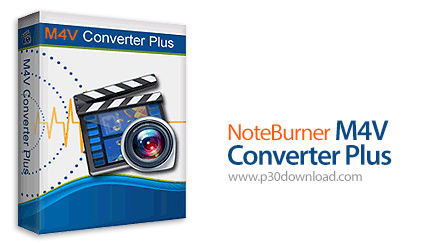

























دوشنبه 23,دسامبر,2024